|

Rectangle Graph
Similar to pie graphs, rectangle graphs are useful for comparing the relative numbers of values of various types. The example compares the proportion of male and female high school students who have curfews set by their parents. One advantage rectangle graphs have over pie graphs is that the size of the rectangle gives information about the number of cases it contains: the larger the rectangle, the more cases that are in it.
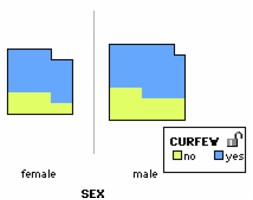
To make a rectangle graph,
1.
|
Set the icon type to Fuse Rectangular. In the lower plot toolbar, choose Fuse Rectangular from the Icon Type menu.
|
2.
|
Put an attribute on the horizontal axis. From the data cards, drag the name of an attribute onto the horizontal axis of the plot (the lower part of the plot will highlight to indicate when you can drop).
|
3.
|
Color by another attribute. In the data cards, click the attribute you want to use to color the squares.
|
4.
|
Order the cases. In the upper plot toolbar, click an Order button to group like cases in the graph.
|
In the example, a color key was added (click the Key button in the upper plot toolbar).
TinkerPlots Help
© 2012 Clifford Konold and Craig D. Miller
|
|





